Purchase products of module
Brno Public Transport online.
You can acquire public transport tickets, boat tickets or other products and services online.
More infoYou can acquire public transport tickets, boat tickets or other products and services online.
More infoGet quick answers to the most common questions
In order to buy a non-transferable public transport ticket you need to create a registration on eshop of BrnoID.cz, then you have to fill in all your personal information in "My account" section where you also have to upload your photo. After you will successfully complete all previous steps a purchase of non-transferable transportation card will be enabled for you. In order to buy it, just click on "Buy a ticket" button on the left side of the eshop. First you need to add a ticket carrier by using button "Add a new ticket carrier" and then select him with "Select a carrier". Then you select a fare category and confirm it using "Select" button. If your needed category is not listed, you can click on "Resolve" button to add it temporarily. The third step is selecting a ticket type. As the last step you have to select a date when the validity of the ticket should start. You can select any date including the day when you are buying it, up to 30 days in advance. This step is confirmed by using "Add to cart" button and then you have to confirm the whole selection with "Proceed to checkout" button. Now you can select the method of payment. You can select either the option of paying using GoPay that enables you to pay using internet banking of some banks, or you can pay via bank card online. If you don’t want to use this method, you can select the second one, but only if your public transport ticket begins its validity in 5 or more working days. This method is called Pay via OFFLINE bank transfer. If you’ll select GoPay, your payment will only need to be confirmed – you don’t need to fill anything in it. As for the second method, you’ll obtain data needed to make the payment.
After the first purchase of your public transport ticket, you also need to verify your personal data, either online or directly at one of the verification places. Detailed instructions for data verification can be found under "Where and how can you verify your personal information to get a full account or discounts entitlements ? And what is needed for it?” The period for verification of personal data is 30 days after purchasing a non-transferable ticket. In the case of temporarily assigned discount categories (which you have chosen by yourself with "Resolve" button), you have a shorter period of 5 working days to verify your selected discount entitlement (otherwise it will expire and result in shortening of the ticket validity for tickets for zones 100 and 101, or blocking of the ticket in other cases). The time limit for verifying the personal data mentioned above may continue to run if you do not have that data verified).
Transferable ticketsIn order to buy a transferable public transport ticket you need to create a registration on eshop of BrnoID.cz (using just an e-mail adress and setting up your password). In order to buy it, just click on "Buy a ticket" button on the left side of the eshop. First you need to add a ticket carrier by using button "Add a new ticket carrier" and then select him with "Select a carrier". Next step is selecting a ticket itself and when you’re done, confirm it with "Select" button (for yearly transferable tickets you can use as carrier only bank card or its equivalent). As the last step you have to select a date and time when the validity of the ticket should start. You can select any date including the day when you are buying it, up to 30 days in advance. This step is confirmed using "Add to cart button" and then you have to confirm the whole selection with "Proceed to checkout" button. Now you can select the method of payment. You can select either the option of paying using GoPay that enables you to pay using internet banking of some banks, or you can pay via bank card online. If you don’t want to use this method, you can select the second one, but only if your transportation card begins its validity in 5 or more working days. This method is called Pay via OFFLINE bank transfer. If you’ll select GoPay, your payment will only need to be confirmed – you don’t need to fill anything in it. As for the second method, you’ll obtain data needed to make the payment.
Attention: if you need to transfer this ticket to another carrier, this is limited by the number of immediate transfers (for short-term transfers to two, up to six for one-year portable salvia). Further transfers, after the immediate transfer limit is exceeded, are only possible with a 10-minute delay, after which the required transfer will need to be finally confirmed.
Eshop Brno iD allows you to pay (public transport) fines online from the comfort of your home. In case you do not have an account on this site, you need to register. Enter a valid email address and choose a password. Then confirm that you are not a robot and click the register button. If you already own a Brno iD account, just log in. After logging in (sign up), select the Public transport section and the "My inspections" tab.
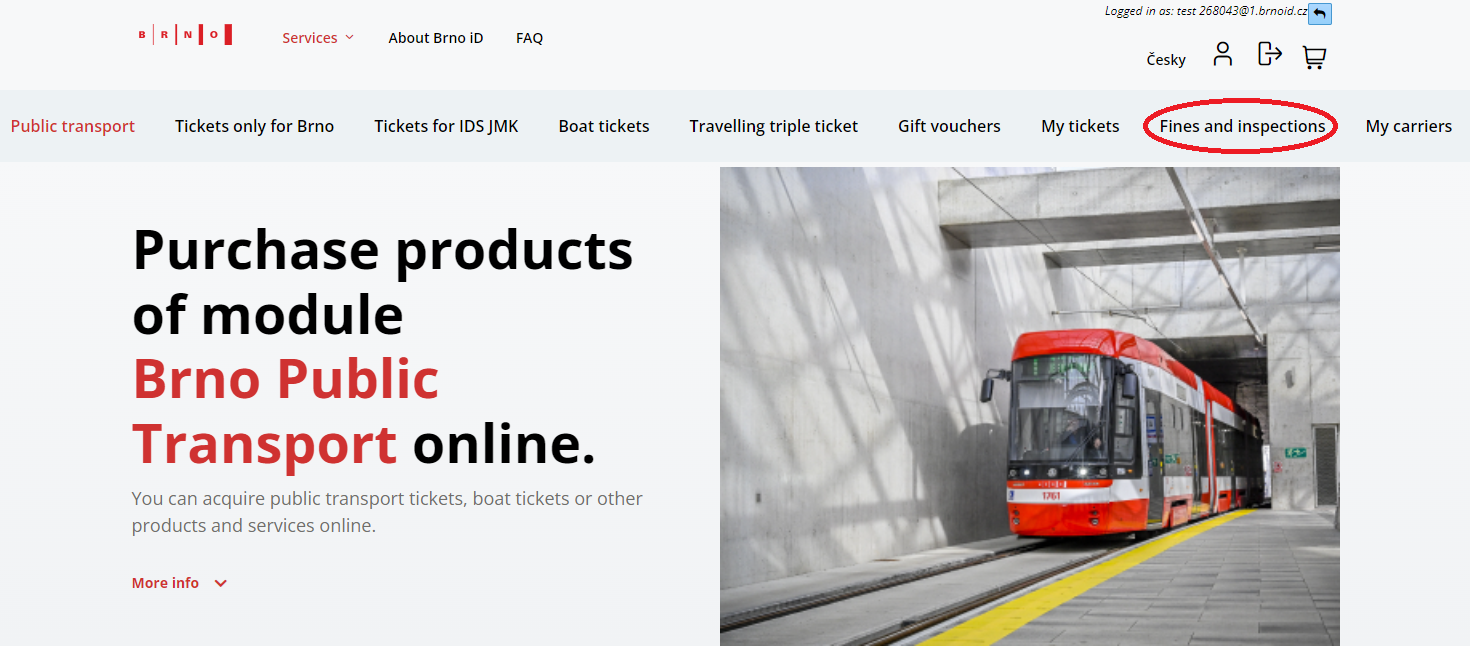
Now you just need to enter the number of the fine and the date of the fine.
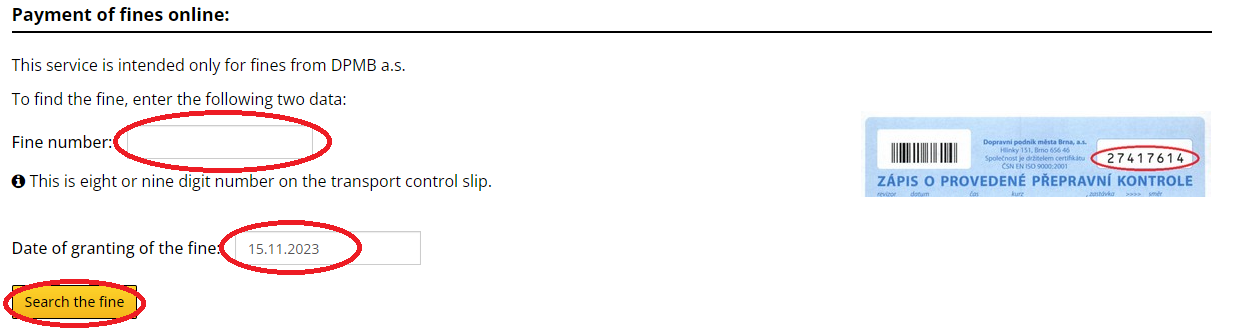
In case of a successful search, the system will show you the amount to be paid and you can switch to the payment with the yellow button (fines are usually entered into the system at the end of the day when it was awarded. If your fine is from today, just wait till the evening or the next day and try it again).
The shopping cart displays the amount to be paid (you can always pay only one fine at a time). After that, just choose the form of payment and go to pay. By successfully paying the amount in the eshop, the fine is solved.
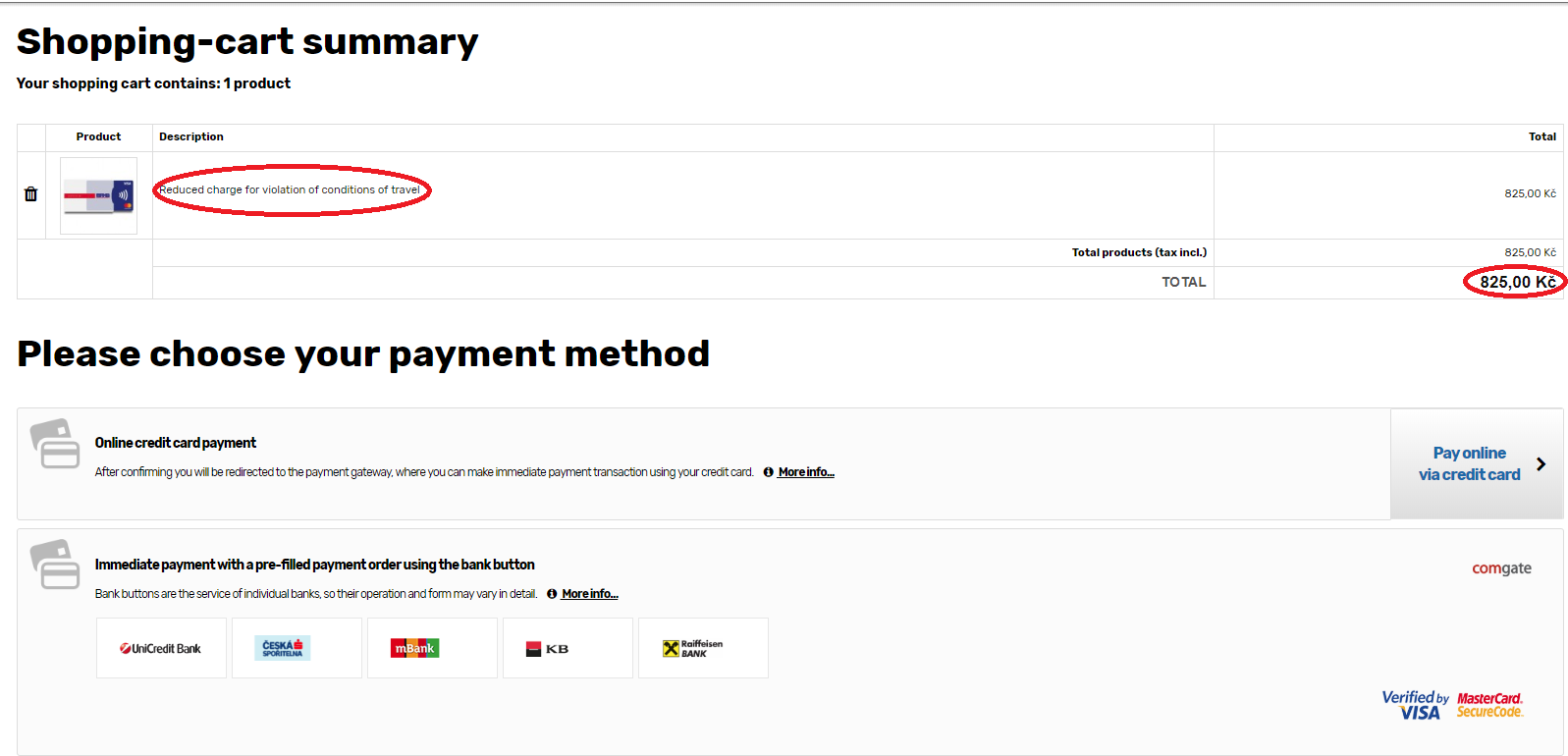
The fine can always be paid in full CZK 2,500 + fare.
If you have a verified "full" account and at the time of the inspection you had a valid non-transferable electronic public transport ticket (for the zone of inspection), you have the option of paying a CZK 50 fee for a forgotten public transpot ticket (its carrier). This amount can be paid (after it has been registered at the end of the grant day) within ten calendar days. Payment of this "fee" can only be settled on the customer account to which the non-transferable ticket is bound.
Everyone who is paying for waste in Brno (citizens and owners of local properties) have the opportunity to apply for a grant to the electronic yearly standard non-transferable ticket for zones 100+101 and possibly plus also other connecting zones. The contribution is CZK 1,425.
Apply can any person who is a taxpayer of the local municipal waste tax in Brno and is not fully exempt from the payment and has no debt on municipal waste tax at the date of filing the application or on the date of the decision to grant the contribution.
New customer
The customer first signs up with an email address and set his password at this e-shop. Subsequently, in the "My Account" section, he / she will fill in his / her personal details and upload a photo. Then choose the ticket carrier. You can buy then your yearly standard transpot ticket. Once you have verified your personal information (your account get "full" status), you can apply for a grant from the city of Brno as described below no later then 60 days from the day of the ticket purchase. Detailed instructions for data verification can be found under "Where and how can you verify your personal information to get a full account or discounts entitlements ? And what is needed for it?”
Current customer
Customers who already have a verified account or will undergo verification and purchase a standard non-transferable yearly ticket for zones 100+101 (+ other connecting zones) can apply for a grant immediately upon successful payment.
Where can I find the "button" for grant application?
After signing in / picking you choose "MHD" and "My Tickets" section, where you will see a green button by the ticket you purchased.
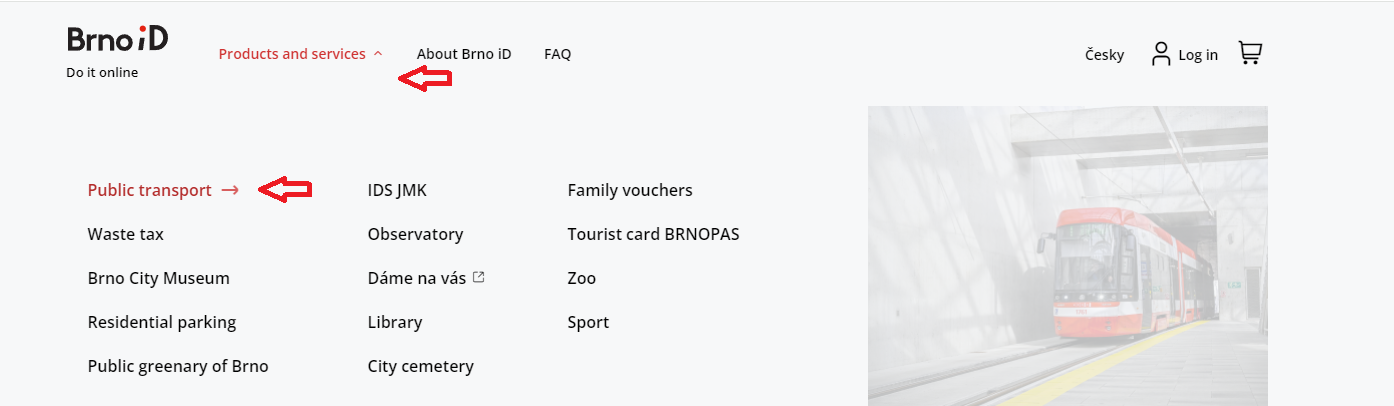
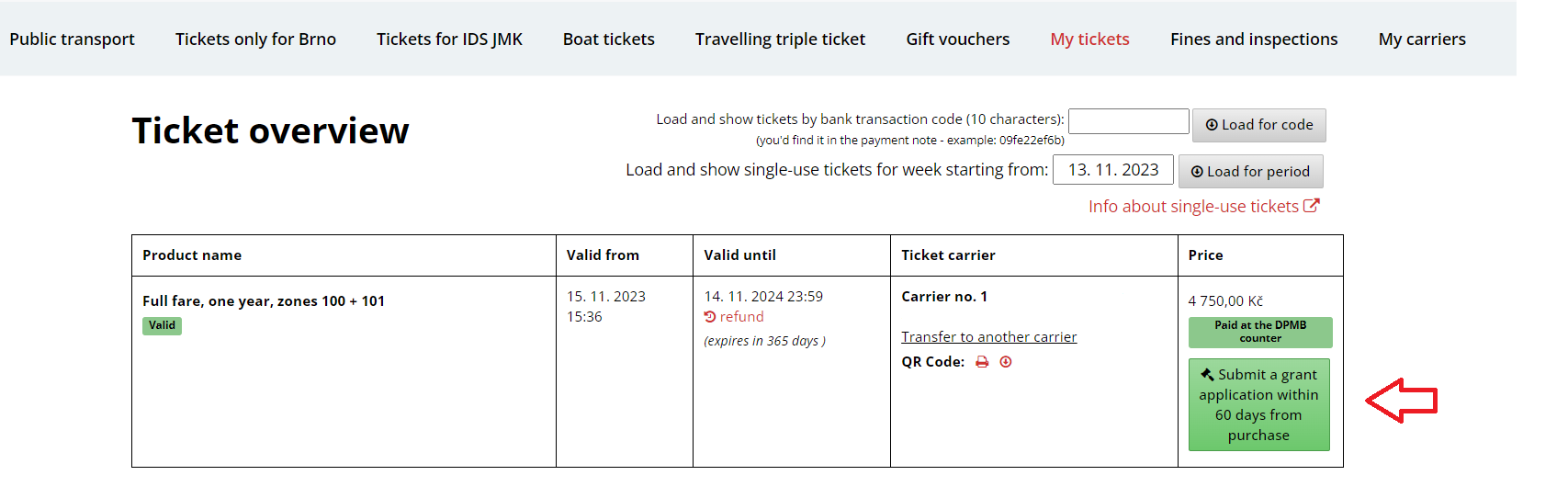
Attention! Application for a grant is required within 60 days of ticket purchase !!!
In the form shown, fill in the account number where you will get sent a grant of CZK 1425 from City of Brno. However, if you will be returning a ticket with such an approved grant, you will have to return the entire grant back to the city.
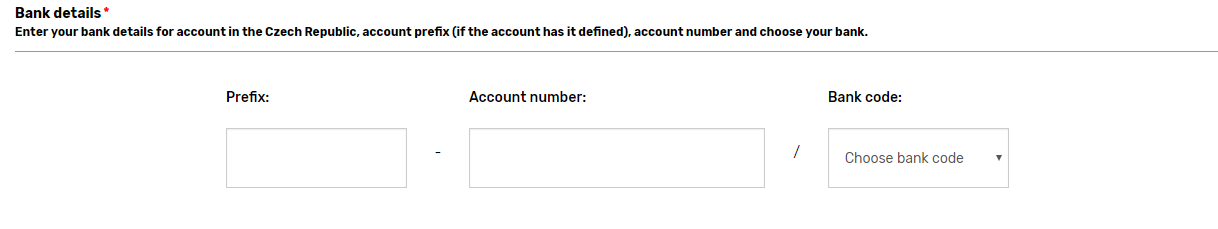
You can also add a possible correspondence address (if it does not match your permanent address), you agree to 5 statements and then click the "view draft contract" button.
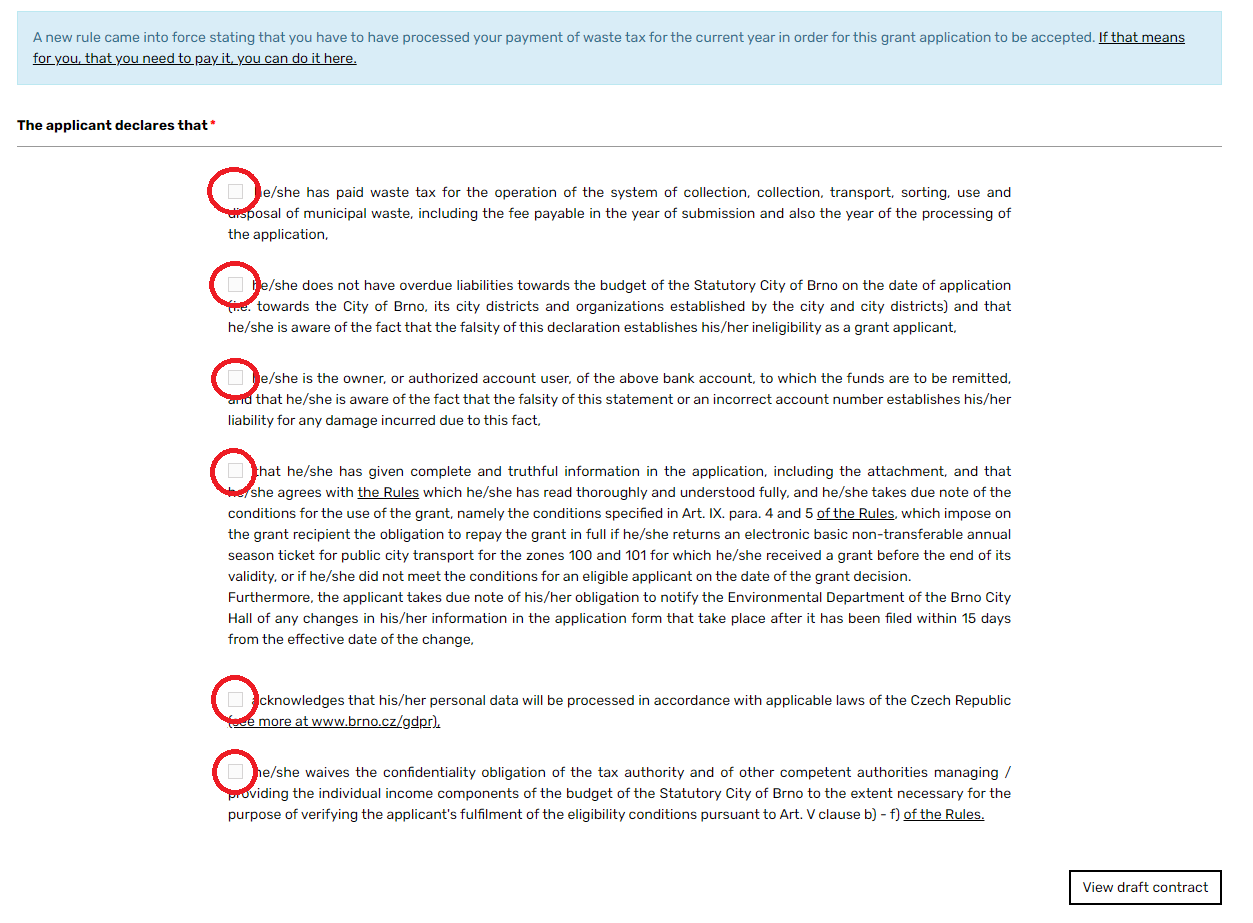
After reading the contract, click the "sign and submit" button and send the request.
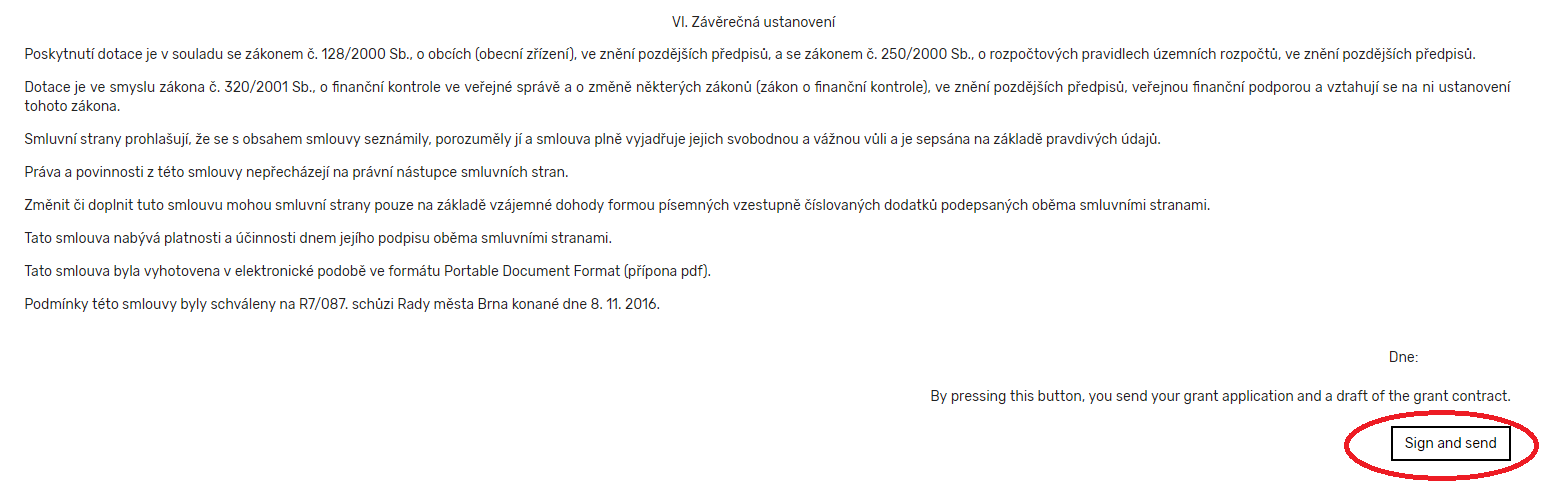
After sending and processing successfully, you will receive an e-mail message from the City of Brno with the grant application number. You can check status of your application also in the e-shop. Now you have a successful application.
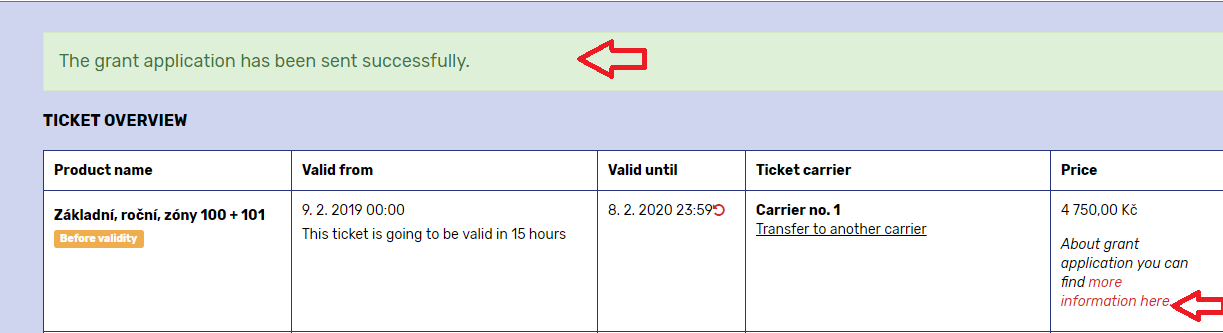
In your customer account, you can return your non-transferable ticket, which you no longer want to use, from the comfort of your home. Just sign in to the "Public transport" part of the e-shop and use "My Tickets" link on the left. Then click on the red arrow in the "validity until" box, which redirects you to the return form.
In this form, you enter the date to which you want to return the ticket and the CZ bank account number. You will also see a preliminary amount of returned money.
Do not forget to confirm this action with your e-shop user account password!
If you want a discounted public transport ticket immediately and you do not have a verified account with your discount category, you have the opportunity to assign the selected discount category for 5 days. When buying a ticket, use the "resolve" button and select the appropriate category for which you are eligible as in the following pictures. This claim must be verified within 5 days at any verification places. If you do not verify your claim before this time, the ticket validity will be automatically shortened (proportionally to the difference against basic price) in case of tickets for zones 100 and 101, or ticket will be blocked in other cases.
Please note that this assignment can only be done in each account once, the period runs from the date of assignment regardless of the validity of the ticket.
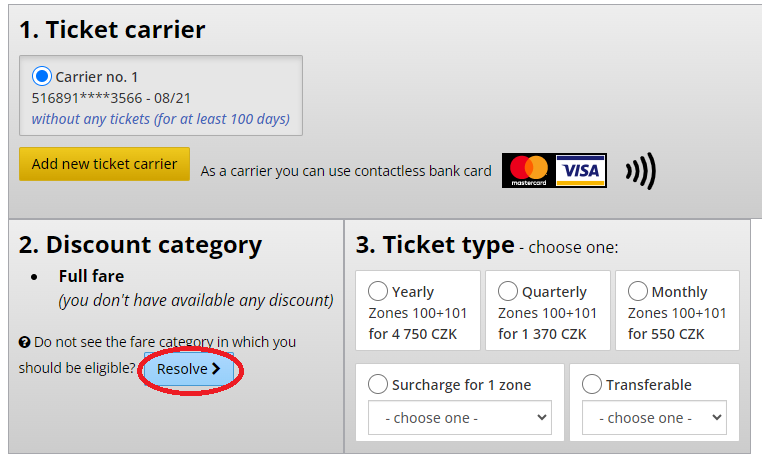
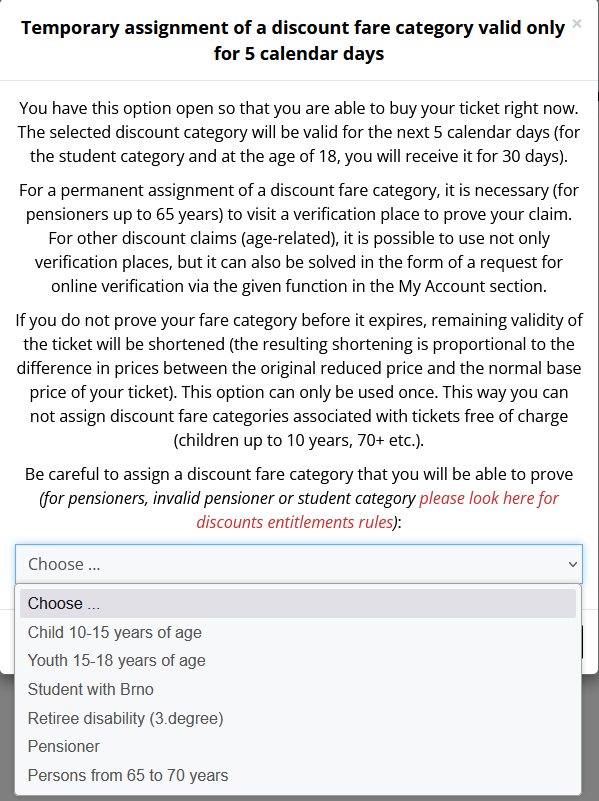
Detailed instructions you can find here on a separate page.
You need a customer account in the eshop and in "My Account" section to fill in personal information (name + surname + birthday + permanent address) and uploaded photo. You will then have access to the purchase of non-transferable tickets.
To buy a student ticket, you need to have a student status assigned to your account as the discount category. If you already have a verified full account and you are a Masaryk university / Brno university of technology / Mendel university student / Janáček Academy of Music and Performing Arts, you can easily arrange this category online as described below. For other school you can use online verification using number of your valid ISIC card. If you do not have a full account (or if you are from school that does not allow online validation and do not have ISIC cards) and you want your student ticket immediately, you have the option of assigning a discount category for 5 days (this assignment can only be done in each account once). When buying a ticket, use the "solve" button to select the "student" category as in the following pictures. If these days expire and you dont solve the final verification of your student status, the purchased ticket for zones 100+101 will be reduced in validity (in proportion to the difference to the price of the basic tariff), for tickets with regional zones it will be blocked.
After assigning selected discount category, you will be able to choose and buy the required student ticket. Subsequently, however, it is necessary to let your account be verified to full version. After this verification, you will get a full account. Verification is done by all verification places and requires an ID card. If you are from Masaryk university / Brno university of technology / Mendel university / Janáček Academy of Music and Performing Arts you do not have to solve anything else. You only have to verify your personal details and then resolve your student status online as shown below. If you do not study at the above universities, you can use online verification by using your valid ISIC number at the same section.
Online verification (for MU / BUT / Mendelu / JAMU or CBHM) and online ISIC verificiation
If you have a verified account and you are between 18 and 26 years of age, you will see in the "My Account" section in the subsection "Verification and discount claims" the "Verify student status" button.
After using the button you will be redirected to the page where you choose your school by clicking on its logo. Brno university of technology and Mendel university students will then fill in their student id (student number) and use the "Send request" button. For other schools use ISIC validation. For Masaryk University (and Janáček Academy of Music and Performing Arts) it is necessary first to use link and go through IS.MUNI system to give the necessary consent for the transfer of personal data and then return to the e-shop and enter the UCO (student id) and send it.
Then the system (usually within about 10 seconds) will automatically evaluate your request, and you will see a successful pairing on the My Account tab. Once successful, online validation is renewed itself regularly and you do not have to deal with anything.
If the automatic extension of student status fails, you will receive email 7 days prior to the student status expiration date. If you have stopped being a student, just wait for the expiration. Remaining validity of your ticket will be then shortened proportional to the difference in prices between the original reduced price and the normal base price of your ticket (by students the remaining validity will be halved) in case of tickets for zones 100 and 101, in other cases your ticket will be blocked. You can continue to use this modified ticket until the new end of its validity.
If you get your student status back, the remaining validity of your ticket will be (at the beginning of the nearest day) proportionally extended again (or unblocked if blocked).
The program is designed for e-shop customers using electronic public transport tickets and is automatically active for all customers. Maximum amount of points is limited to 50 points. You can check the status of your bonus points at any time in the Public transport module in the section "Fines and inspections".
How do I earn bonus points?
You earn bonus points for successful revisions of your electronic public transport tickets. You will receive 10 bonus points (after the end of the quarter) for each quarterly period in which you have been inspected successfully at least once.
What can I use points for?
You can use the points to reduce or fully pay a 50 CZK penalty in cases where you have failed to prove to the inspector that you have a valid electronic public transport ticket (forgotten carrier, non-functional or non-activated carrier, etc.).
Can points apply to other DPMB services and products?
Not for now. Points cannot also be exchanged for money and cannot be used for other services and products.
How do I pay a penalty of 50 CZK using bonus points?
In the "Fines and Inspections" section, after a successful search for a fine by its number and date, you will find a box in which you can enter the number of points to apply and reduce the amount paid in case of non-zero bonus points. You enter the number of bonus points you want to use and you will then pay the rest of the fine.
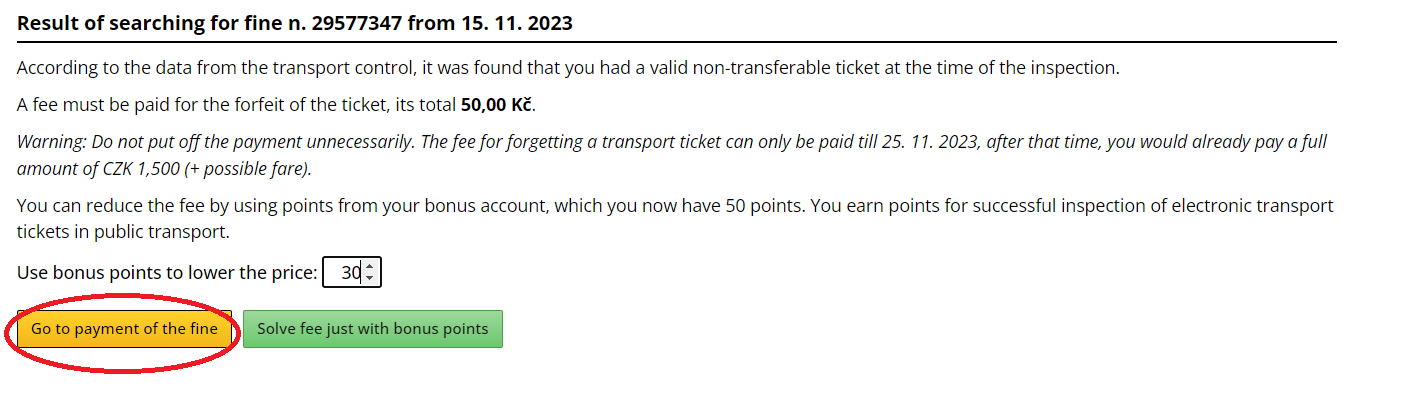
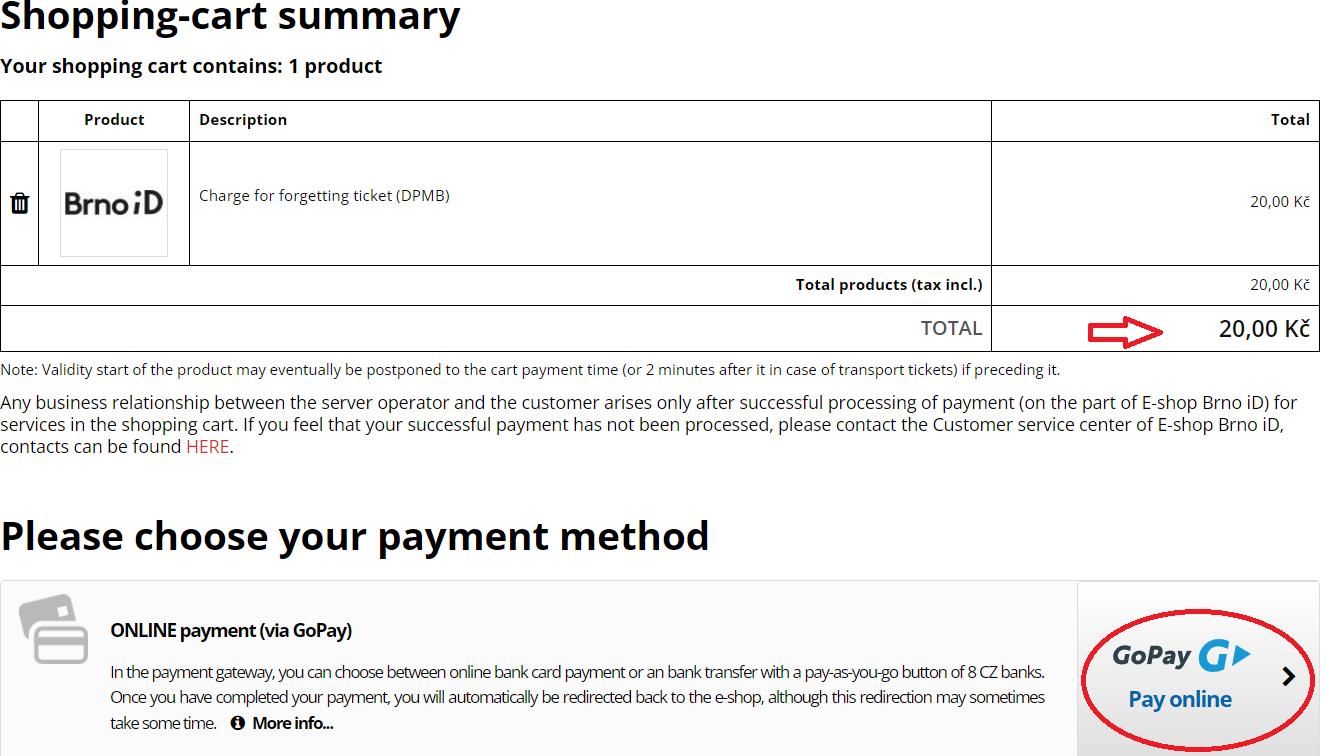
If you have a full 50 bonus points, you will automatically see the "Solve fee just with bonus points" button, after which the penalty will be resolved immediately.
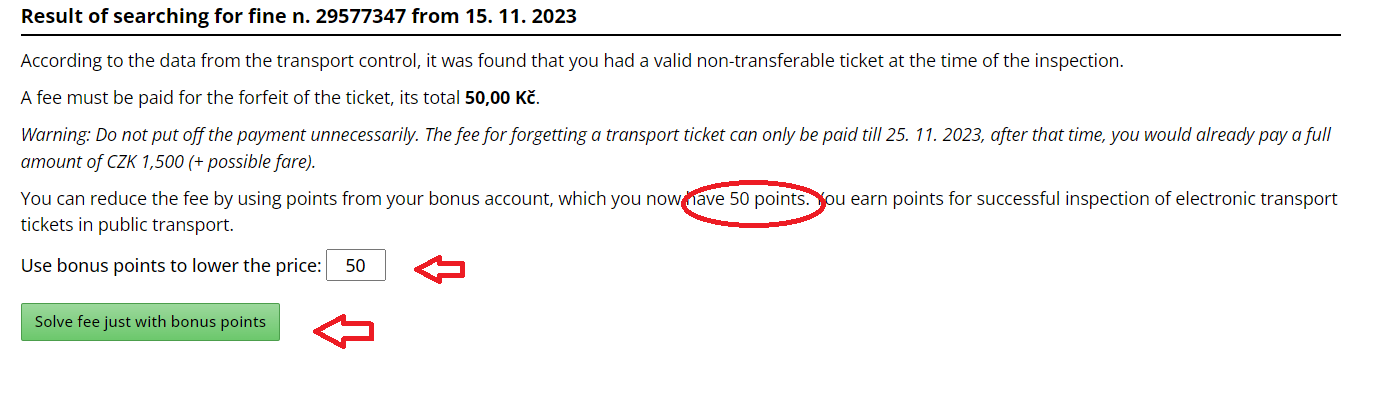
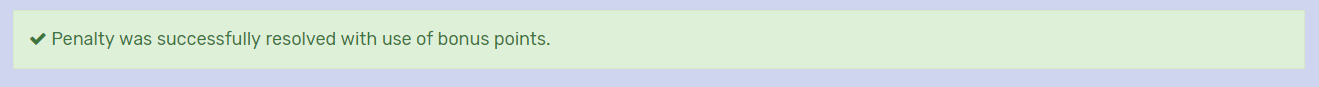
In order to buy a gift voucher for public transport ticket, you need to have a basic or full registration on BrnoID.cz. As your first step you need to click on "Public transport" button on the left side of eshop and then click on "Buy a gift voucher" button. Here you‘ll select for how long do you want the transportation card to last – one month, three months or an entire year. You can see here also an option of transferable public transport ticket but we are only offering a voucher for one year. After successful selection you have to pick a discount category and confirm your choice by clicking on "Add a voucher to your cart" button. Then you proceed to the payment using "Proceed to checkout" button. Here you have to select a payment using GoPay which allows you to pay using either internet banking of one of listed banks or you can pay simply via card online. After successful payment you will recieve a gift voucher in your email. You can give it to someone either in printed or the electronical way.
Redeem a voucherIn order to pay for prepaid public transport ticket using a gift voucher you will simply follow the same process as if you would be buying a non-transferable or transferable transportation card and the only difference is that upon a payment you wouldn’t pick payment via GoPay but you’ll select "Pay with voucher for public transport ticket". You will see this option only, if there is only one product (public transport ticket) in your shopping cart. Here you will fill in a voucher code that looks something like this: D-ABCDEFGHI and after you will fill it in you just confirm the payment by clicking on "Pay ticket with voucher code" button.